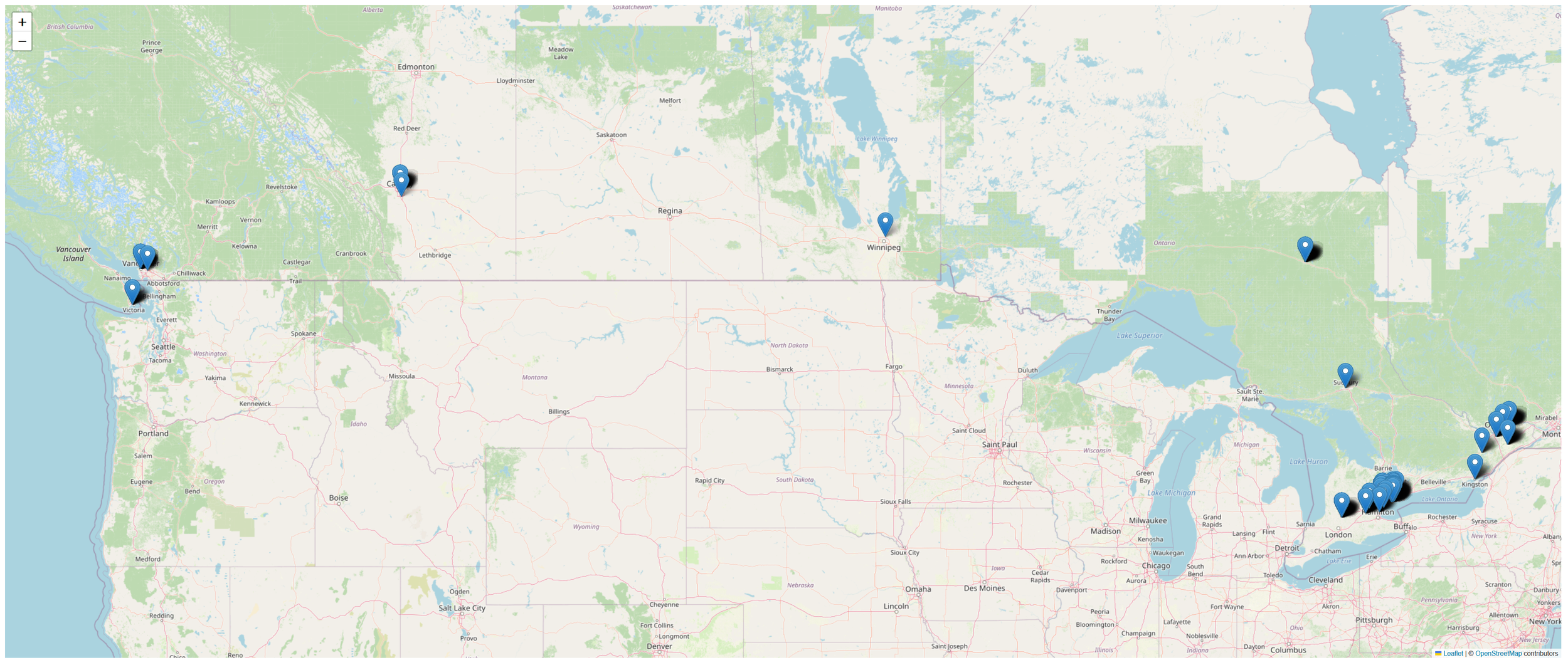Articles & Case Studies / Articles
CHIME Hardware Maintenance
CHIME is a clinic workflow management system. It involves the deployment of a variety of hardware throughout a clinic, including waiting room screens and wall-mounted room tablets. This document discusses how hardware problems are handled to achieve our fundamental target of making sure “things just work”.
Automated Rebooting and Backups
It starts with automated rebooting. We configure most of our hardware to automatically reboot in the middle of the night. This simple step minimizes the likelihood of you running into any issues during the next business day. Surprisingly, there are good technical reasons for why computers “slow down” over time — regularly rebooting your devices is a great way to keep them updated and running well.
We also make automated offsite backups of your configuration data. For privacy and security purposes, even though the patient information within CHIME is minimal, we want to make sure absolutely no patient data is backed up offsite. You don’t want us to have this data, however minor, and we don’t want to have it either. Keep reading to learn why offsite backups are so helpful!
Hardware Failure
In truth, this almost never happens. Just from experience, electronic equipment is generally extremely reliable and actual hardware failures almost never happen within the expected lifespan of a unit.
That being said, never say never. Occasionally there’s a hardware failure. What then?
Warranties
The good news is that most of the hardware comes with a manufacturer warranty, and we work to maintain good relationships with our suppliers. For example, some have directly shipped replacement units directly to the clinic, no questions asked.
If something is within the warranty period (which will vary based on the exact piece of hardware), we’ll work to exercise the warranty on your behalf. You don’t have to worry about it at all except for maybe dropping something off at the post office.
Repairs
If something is outside the warranty period, sometimes it’s possible to repair the object as a way to minimize the cost and disruption. We’ll work with you to figure out the best option possible, taking into account time and disruption. Some things we’ve done in the past for example:
Offsite repair
You ship back the item requiring repair
We repair the object in-house
We bill you only the shipping plus materials cost and cover ourselves the time and effort
Onsite repair
If you’re close to one of our team, we come onsite ourselves to do an in-place repair (e.g. if a hard-drive on a server fails)
We bill you only the materials cost
If you’re outside convenient access, and you can’t do it yourself, we’ll work to hire a contractor. This usually we need to bill back, unfortunately.
Big picture, we consider our own time of repairing your hardware part of our service fees, you just need to cover the third-party disbursements like shipping and materials and third-party contractors.
Proactive Remote Monitoring
Next comes proactive remote monitoring. This means most of the hardware “phones home” to regularly report on their status. If something is offline, or isn’t working as expected, our team usually knows before you even do and we’re able to take steps remotely to investigate and resolve.
As you might imagine, the single most useful way for us to remotely “fix” things is to remotely power cycle your hardware. That’s just a fancy way of saying turning off the power, and turning it back on. We actually deploy a special piece of hardware just for this purpose, a single purpose device that is solely in place to let us turn off the power to everything remotely, wait 10 seconds, and then turn things back on.
We can also combine what we see to better discern what might be the issue. Did everything go offline all at the same time? The clinic’s internet or power is probably off. Are only the tablets offline, but the server is connected? Then it’s probably a WiFi issue. We use these symptoms to isolate the problem and to address the issue, usually all without you even knowing there was a problem.
Connectivity and Syncing
If we’ve implemented automated syncing with your EMR, we’ll typically monitor that connection and will be aware of problems. If the issue appears to be persistent (and not just a one-off), we have relationships with most EMR vendors to proactively reach out.
Even if the connection is fully down, so long we have recently synced, CHIME remains up and running and operational. CHIME does not need a real-time connection to your EMR to function as intended.
Onsite Troubleshooting
Very rarely, the remote management tools don't work for some reason (e.g. it’s hard to reboot a router if the router isn't connecting to the Internet!) That’s when clinic onsite staff might step in to manually power cycle the hardware, whether by pressing a power button or choosing a software reboot option. By the time this happens, we’re usually on the phone with someone and we’ll walk you through what we think will solve the problem.
Occasionally it isn’t quite this simple, but we’ll work with you every step of the way. One time the issue turned out to be the clinic had put a hot laptop on top of a router, causing it to overheat! You never quite know what might be the issue until you get on a call and talk it out.
Replacement
There’s also sometimes the need to replace hardware entirely. This is quite rare within the expected life of the equipment, fortunately. The most likely piece of hardware that requires placement are the tablets. They’re being used every day, dozens of times, and sometimes the screen or battery starts to fail.
When that happens we replace the item at cost plus sometimes a small handling fee to cover the extra setup time that is sometimes needed.
Offsite Backup
Lastly, we have the ability to take the offsite backup of your configuration to spin up a temporary “offsite version” of CHIME for you. This means if your CHIME server completely crashes (which has only ever happened once), we're able to get you up and running again by the next day regardless, and for all intents for purposes, you don't really notice the difference.