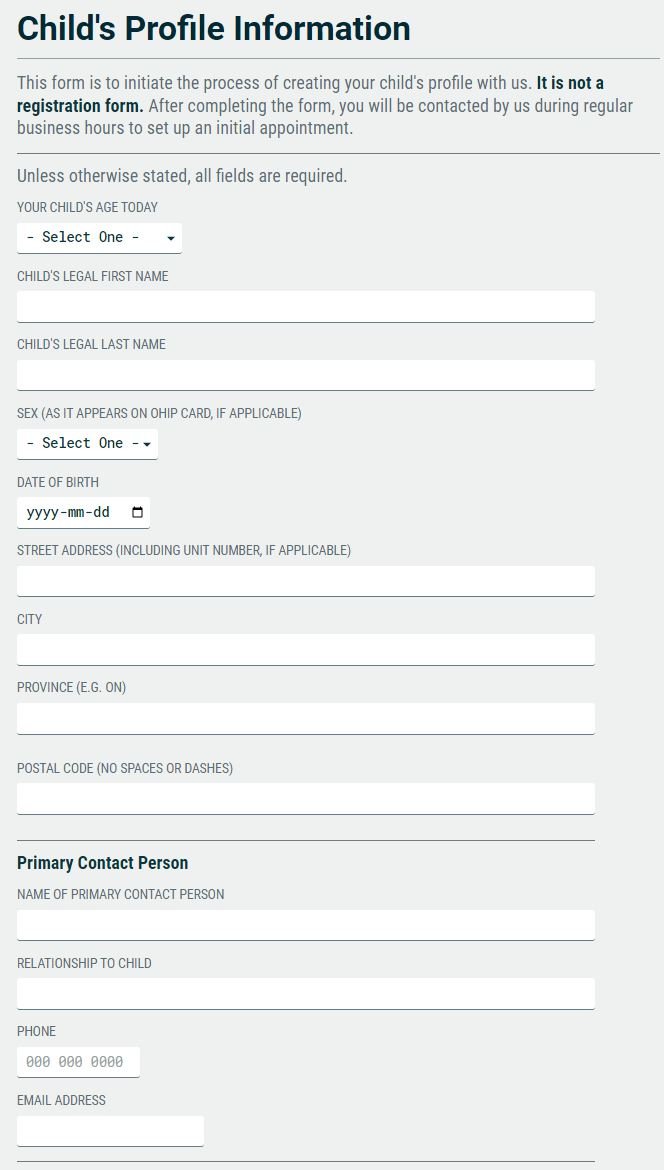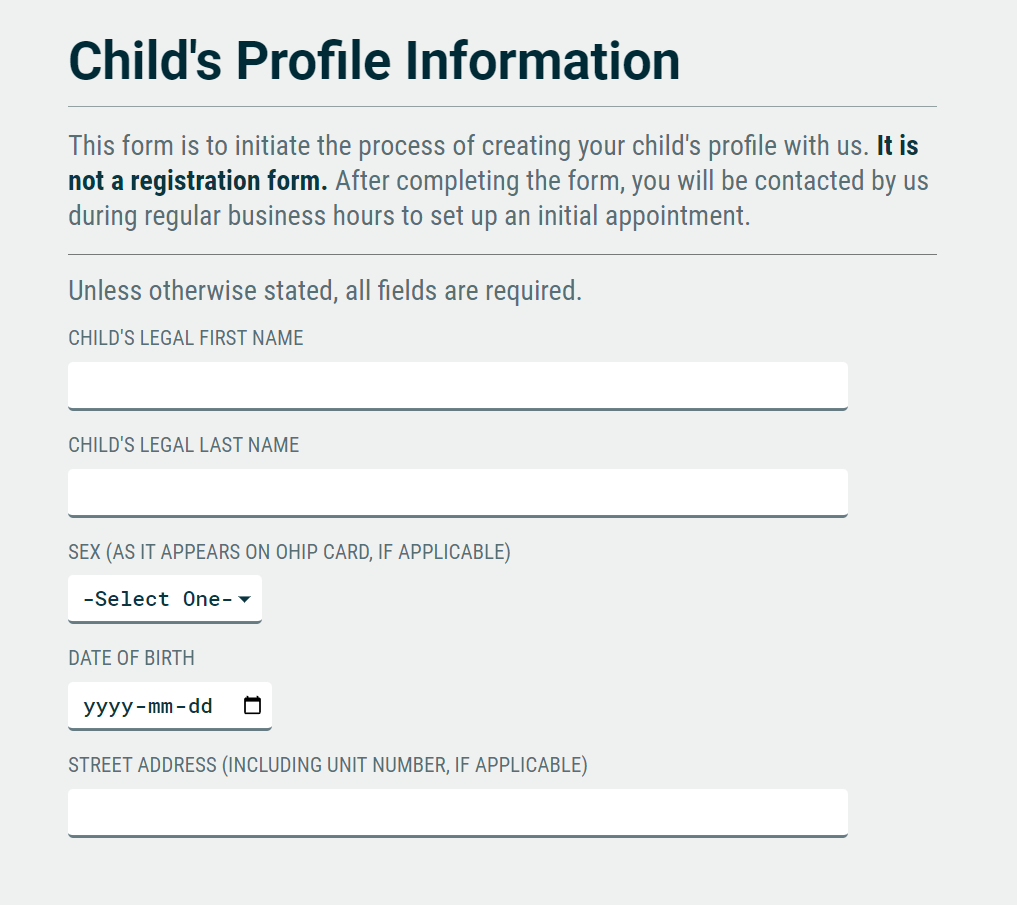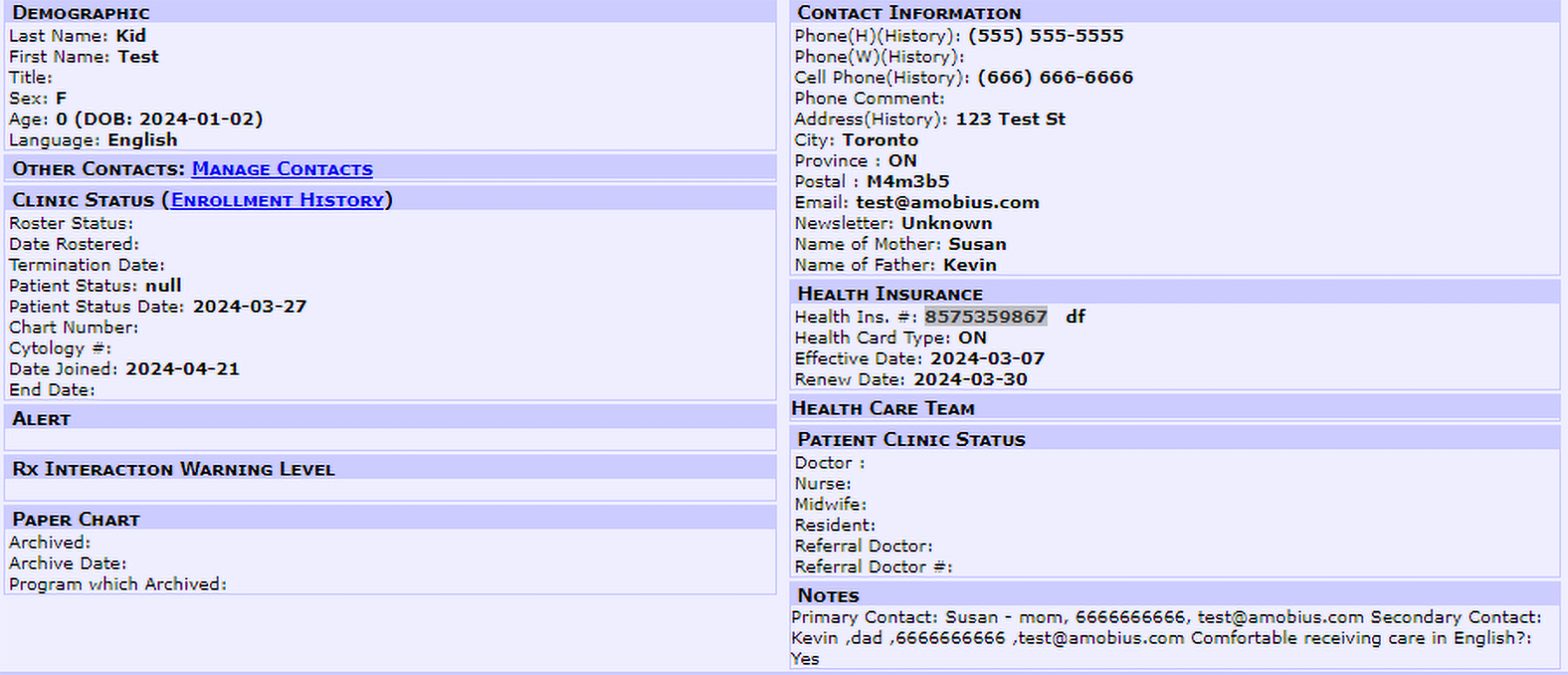Features / Custom Workflow Features / Custom Workflow Examples
Preregistration and Demographic Creation
This clinic uses our slide interface to allow users to preregister their child’s information before their initial appointment. The site allows users to submit demographic information and contact information that interfaces with the EMR for automated demographic creation.
Users begin by advising whether their child has OHIP or not. If they do have OHIP, they enter the information along with the issue and expiry date.
If they do not have OHIP they must confirm their child’s expected OHIP status (e.g. no OHIP - pay per visit).
Regardless of the child’s OHIP status, the patient will then be directed to a page to complete their child’s profile information, including their name, address, and primary contact information.
Once all fields have been completed, the patient must acknowledge the clinic’s policies and then they may submit their profile information.
Additional Features
Configurable Form Fields
Providers may configure a range of form fields for users to enter in their information. Fields may include the ability to enter plain text, select options form dropdowns, or acknowledge prompts with checkboxes.
EMR Integration
Submissions will be parsed, formatted, and organized within Veribook. From there, the provider can easily view and manage submissions. Additionally, by integrating with the provider's EMR, demographic information can be swiftly generated from the submitted data with just one click.
Data Types and Validation
Fields are configurable with different data types as well as allowing plain text entry.
Options are available to validate what is entered in each field, ensuring clean data is received.