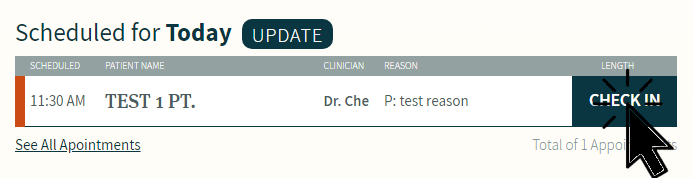Quick Start Guide
If you see a task asking you to call a patient, give them a call.
If they answer, confirm that you’re checking them in for a virtual appointment, then manually check them in via CHIME.
If they don’t answer, try one of the alternate numbers listed in the “Call patient to check in” task
If the number you reach them at is different from the number in their “reason for appointment” please confirm the preferred number with the patient. If the preferred number has changed, check the patient in, then edit their reason for appointment so the correct number is shown.
If you don’t reach the patient, follow the workflow here.